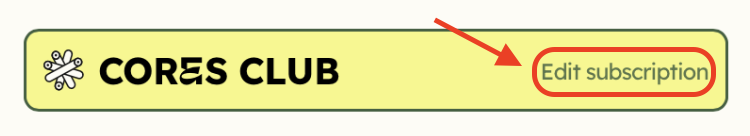Where Can I View My Subscription Dashboard?Updated 3 days ago
Follow the steps below to access your subscription portal, where you can manage and update your recurring shipments.
On Mobile
1. Once logged in, click the account icon in the upper right hand corner of your screen.
→ For steps on logging in to your account, click here.
2. Click "Edit subscription" on the right hand side of the yellow Cores Club subscription box.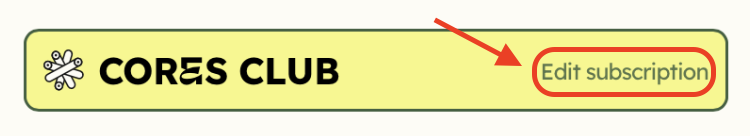
On Desktop
1. Once logged in, click the account icon in the upper right hand corner of your screen.
→ For steps on logging in to your account, click here.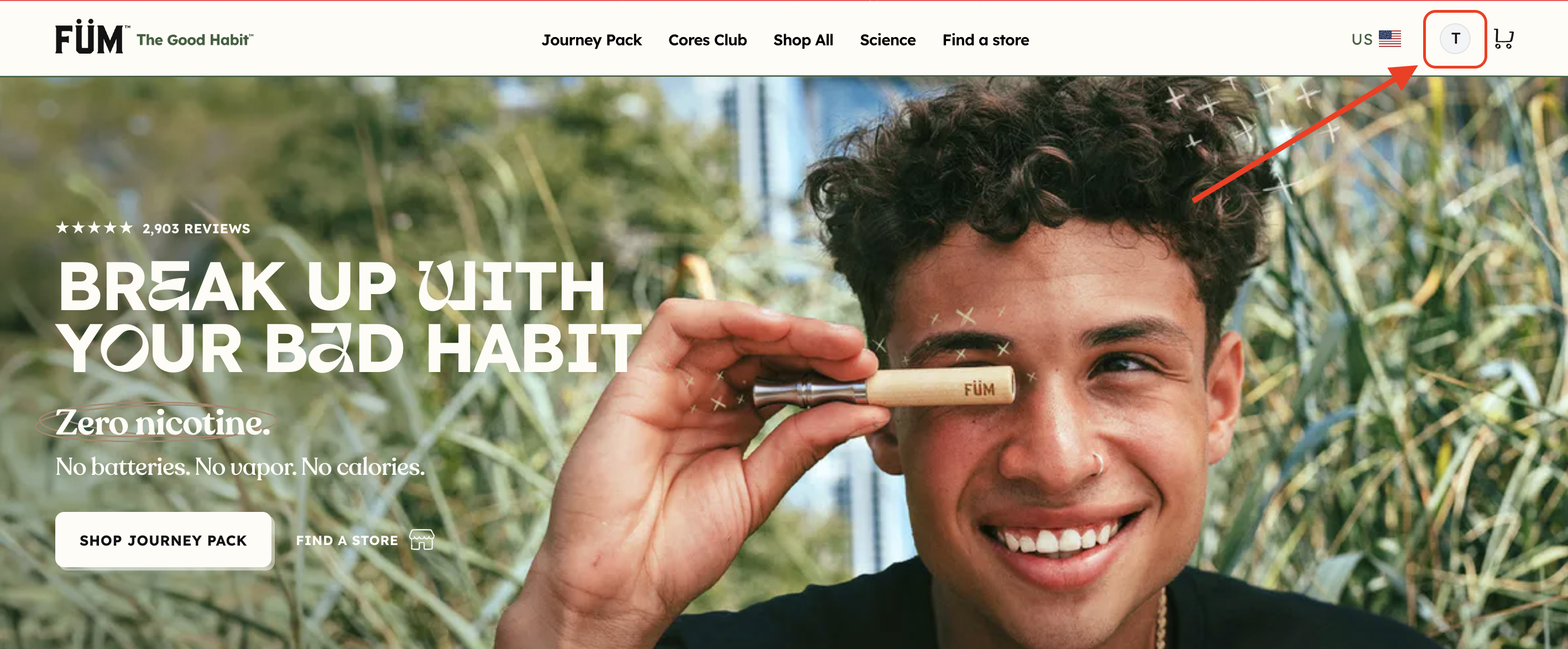
2. Click "Edit subscription" on the right hand side of the yellow Cores Club subscription box.