How Do I Log In to My FÜM Account?Updated 3 days ago
Follow this link to the login page or follow the steps below. If you are having trouble logging in, you may not have completed your account setup. Click here for steps on creating/activating your account.
On Mobile
1. Click the account icon in the upper right hand corner of your screen.
2. Enter in your login information and click "Sign In".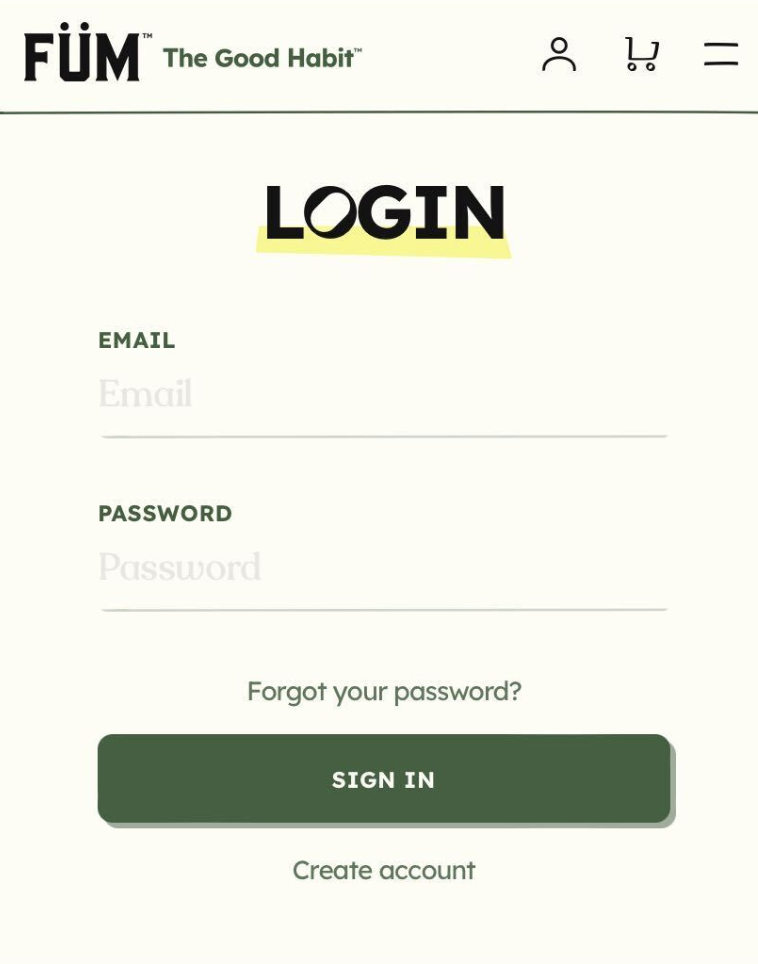
On Desktop
1. Click the account icon in the upper right hand corner of your screen.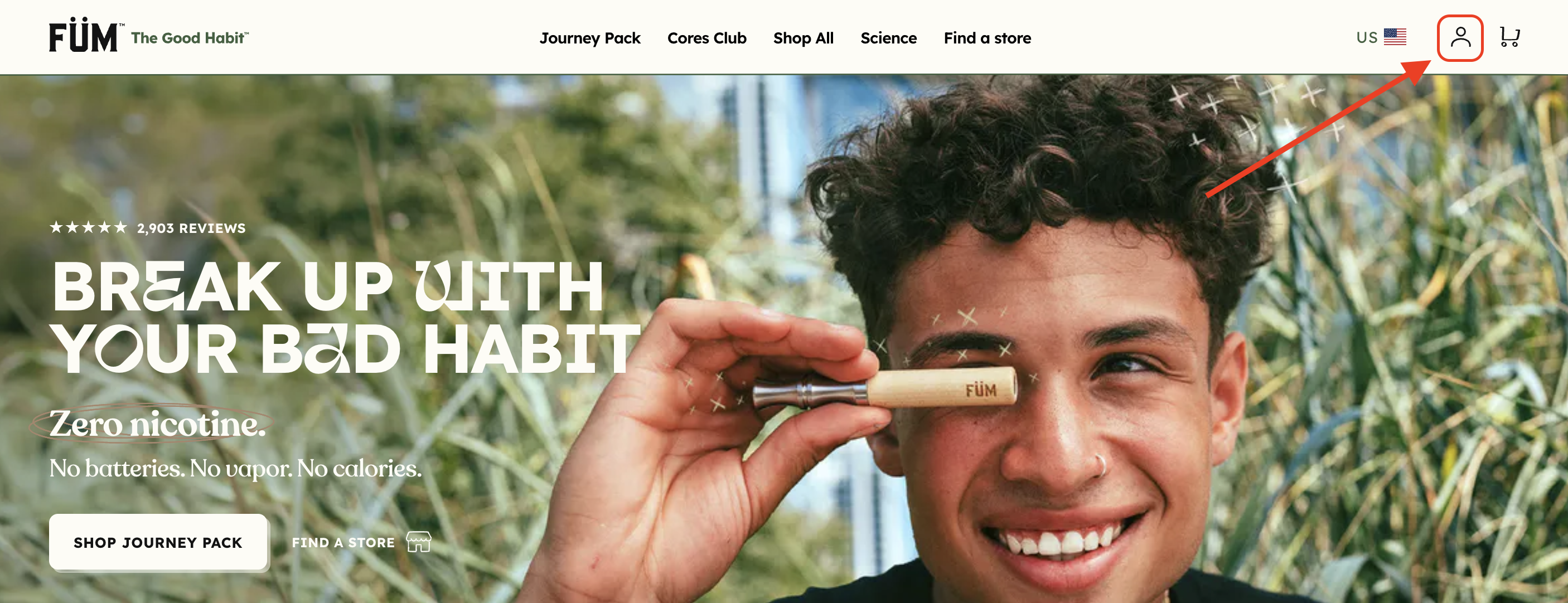
2. Enter in your login information and click "Sign In".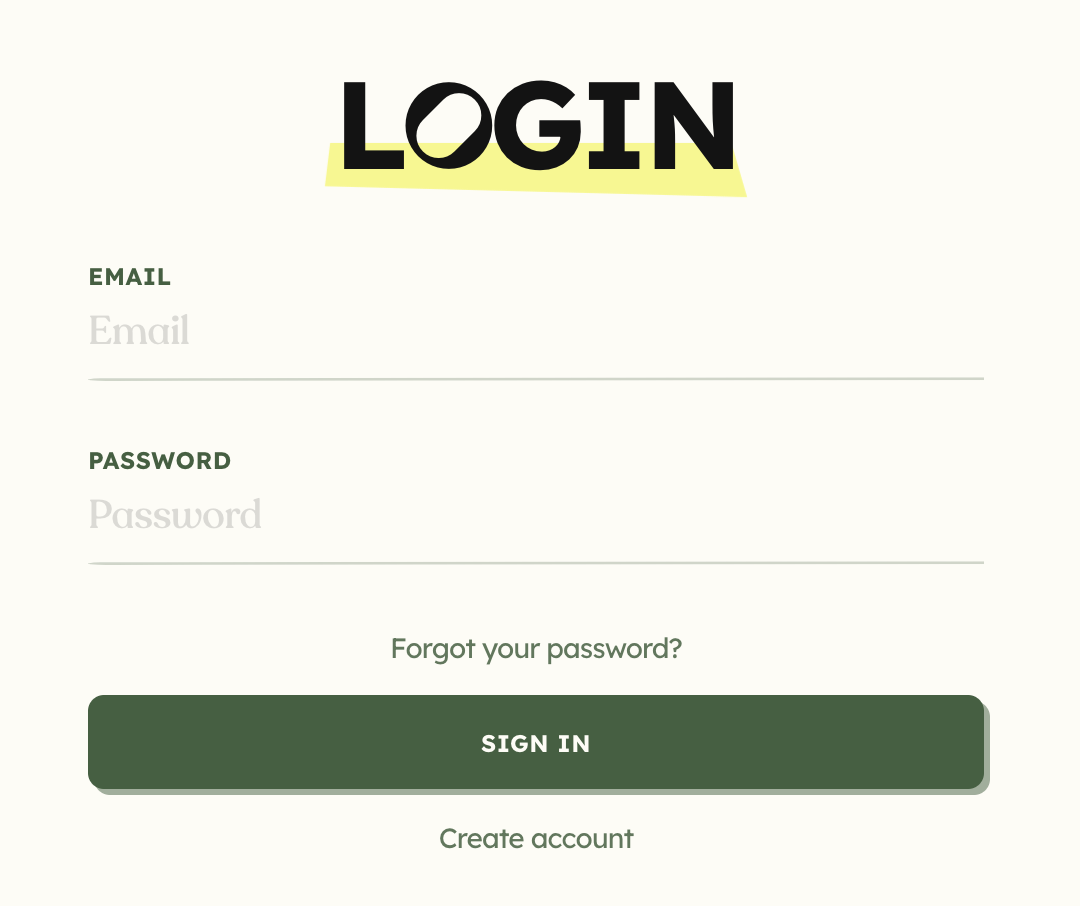
Can't login? Click here.
Not finding the answers you're looking for? Feel free to reach out to our support team at [email protected].