Why Can't I Log In to My FÜM Account?Updated 3 days ago
Having trouble logging in to your customer portal? Try the below steps from the account login page here.
• Ensure you are logging in with the same email address used to purchase your order
• Reset your password (this will only work if you already have an active account)
• Activate/create your account if you haven't already done so. Placing an order does not automatically create an account.
Note: The original account invitation email can sometimes be missed or sent to your spam folder. If you're having trouble logging in or resetting your password, try locating that initial invite and activate your account through the link provided.
On Mobile
After clicking either option (Forgot your password/Create account), follow the prompts to reset your password for an existing account or to create and activate one if you haven’t yet.
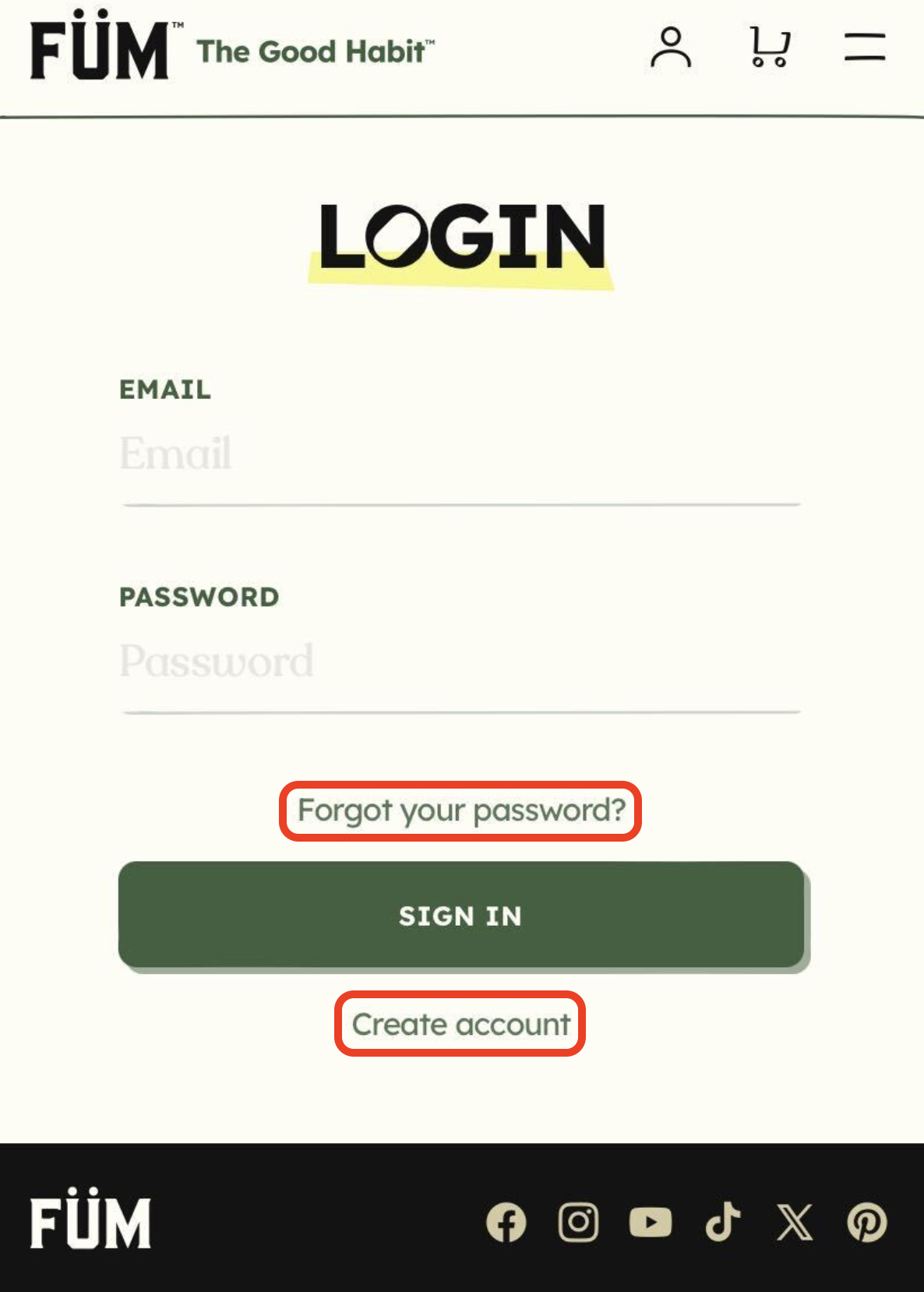
On Desktop
After clicking either option (Forgot your password/Create account), follow the prompts to reset your password for an existing account or to create and activate one if you haven’t yet.
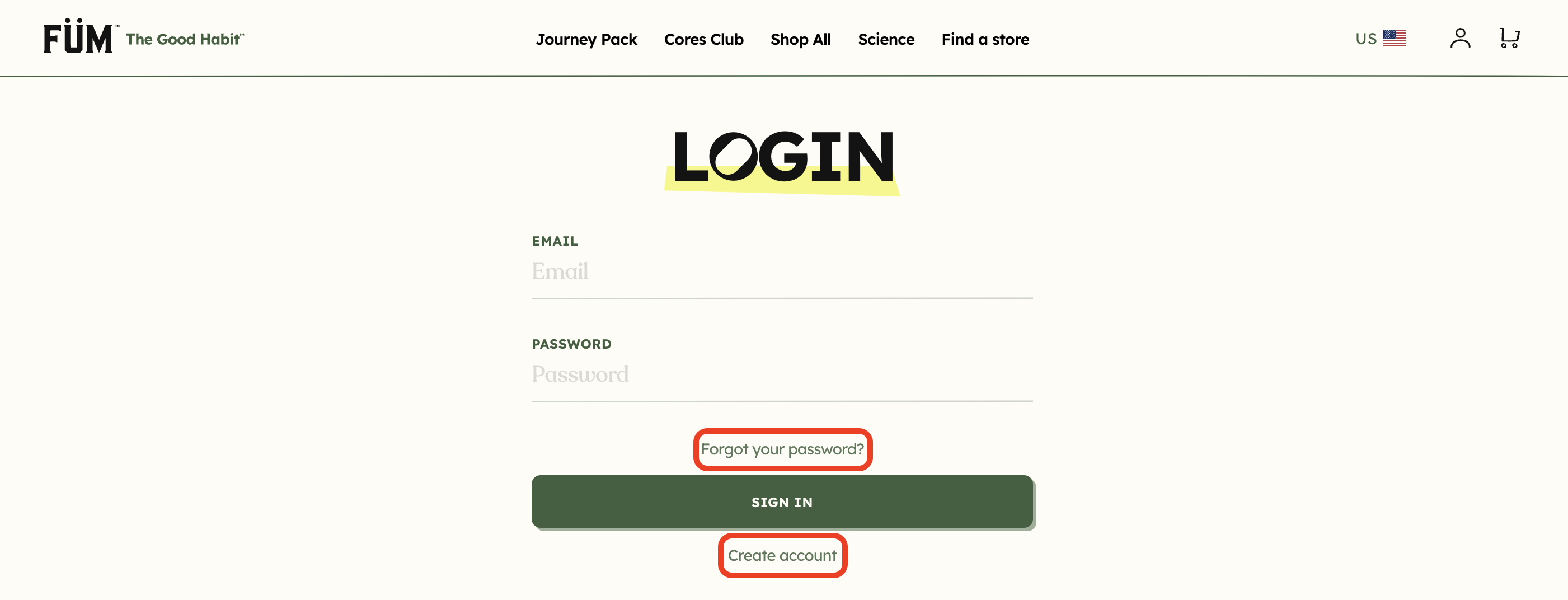
Not finding the answers you're looking for? Feel free to reach out to our support team at [email protected].