How Can I Cancel My Subscription?Updated 3 days ago
We’re Sad to See You Go 😢
If you're thinking about canceling because you're having trouble updating or adjusting your subscription, we’d love the chance to help first! Our support team is here for you and can often resolve things quickly. If you're worried your next order might process before we can get back to you, you're welcome to pause your subscription while we assist.
But if you're sure you’d like to cancel, below are steps on how to do it.
How to Cancel Your Cores Club Subscription
1. From your subscription dashboard, click on the subscription you’d like to make changes to.
→ Click here for instructions on how to access your dashboard.
2. Scroll to the bottom of the subscription details page and click "Cancel Subscription."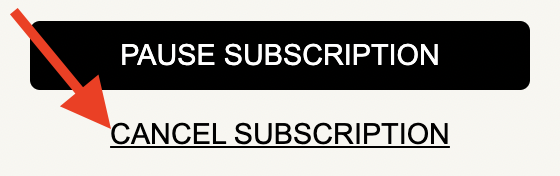
3. You’ll have the option to leave any feedback or comments (totally optional), then click "Cancel Subscription" again to confirm.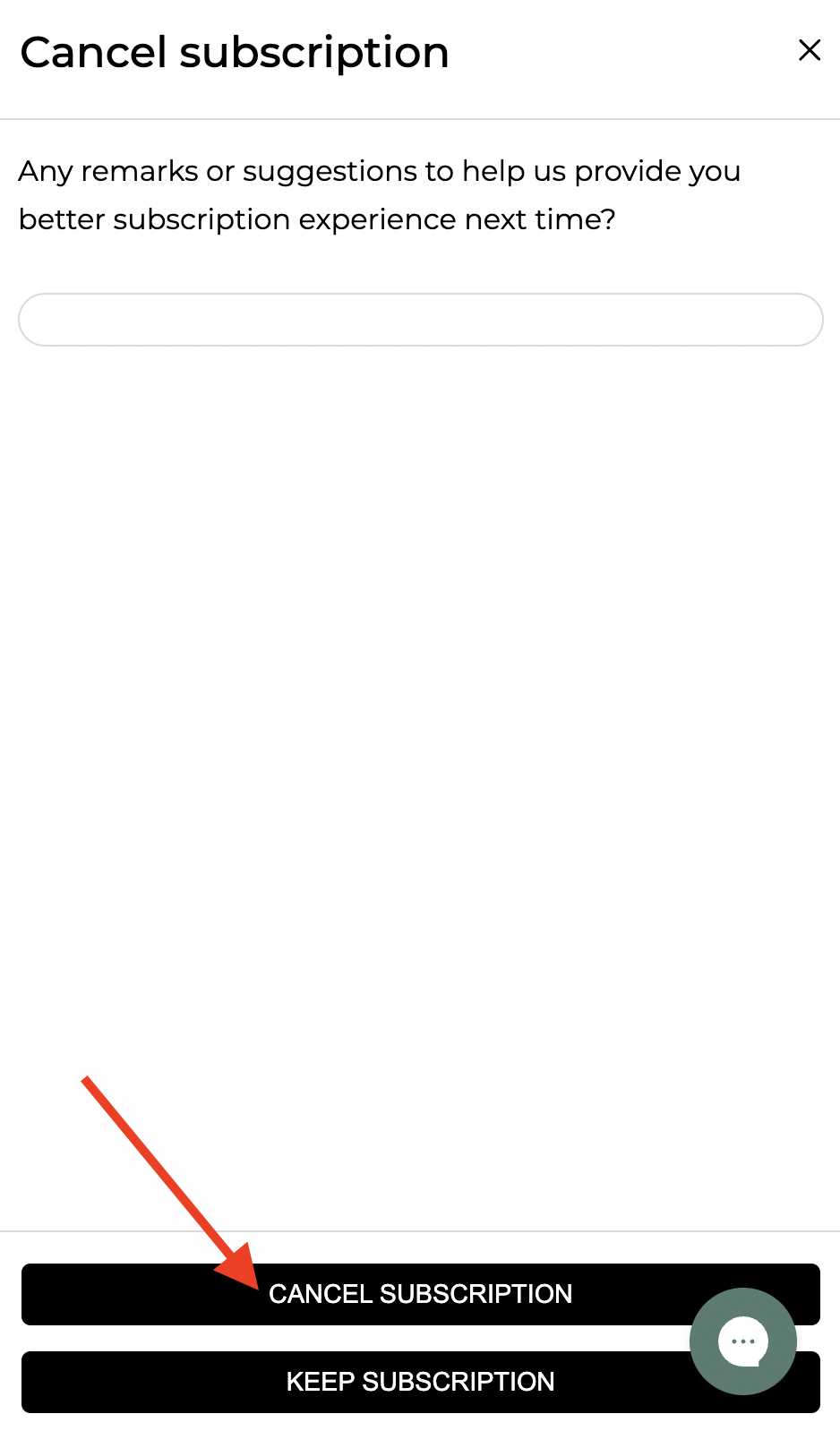
We're always here if you change your mind or need help down the road.
If you're having trouble making changes to your subscription, don't hesitate to contact our support team at [email protected] for help. For security reasons, please ensure you reach out using the email address associated with your subscription.