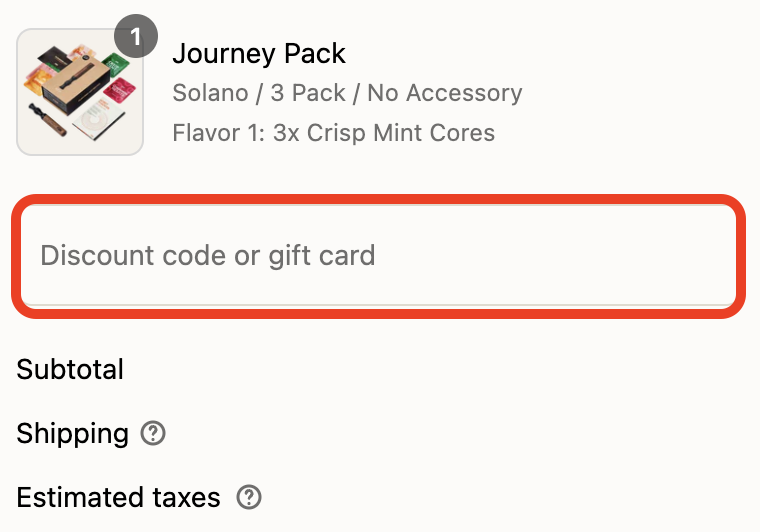Where Can I Enter My Discount Code for My Order?Updated 2 hours ago
1. Click on the shopping bag icon towards the top of your screen: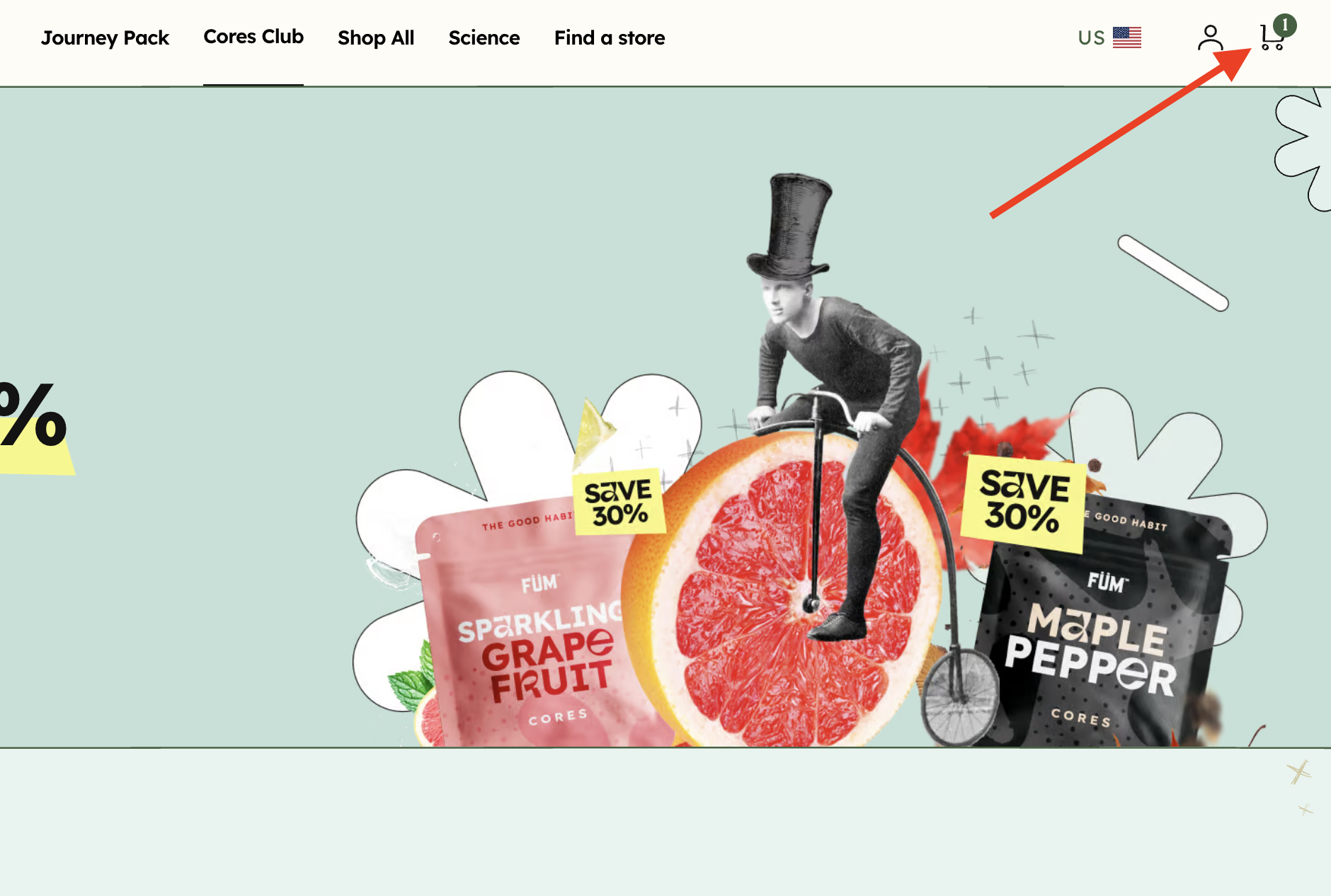
2. From within your shopping cart, click the "Check Out" button: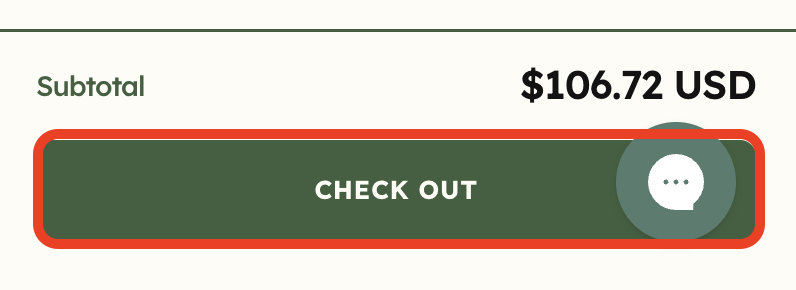
3. Enter the promo code in the "Discount code or gift card" field: