Where Can I Enter My Promo, Gift Card or Store Credit Code for My Order?Updated 14 days ago
Follow the below steps for how to enter in your promo, store credit or gift card code at checkout.
1. Click on the shopping bag icon in the upper right-hand corner of your screen: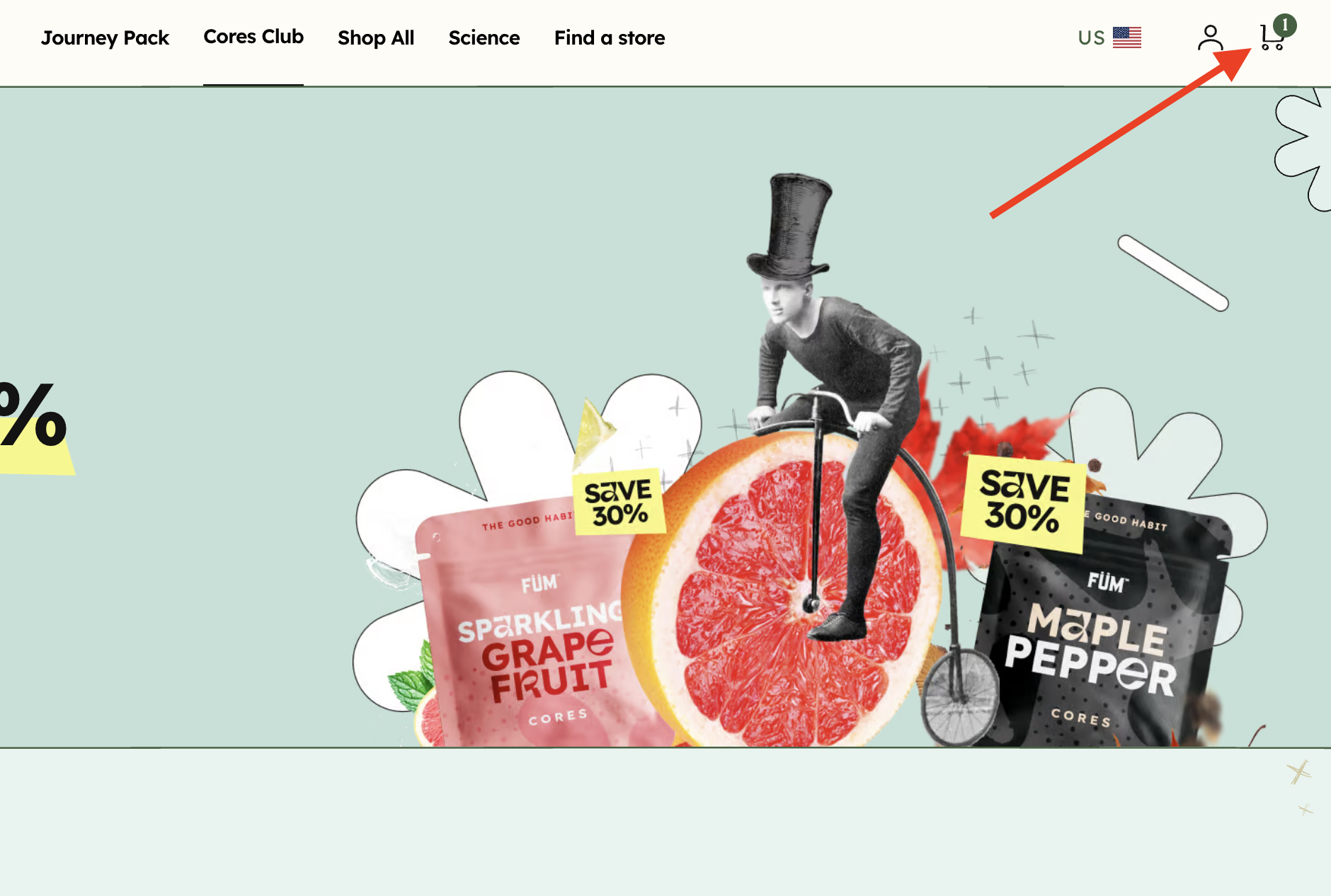
2. From within your shopping cart, towards the bottom, click the "Check Out" button: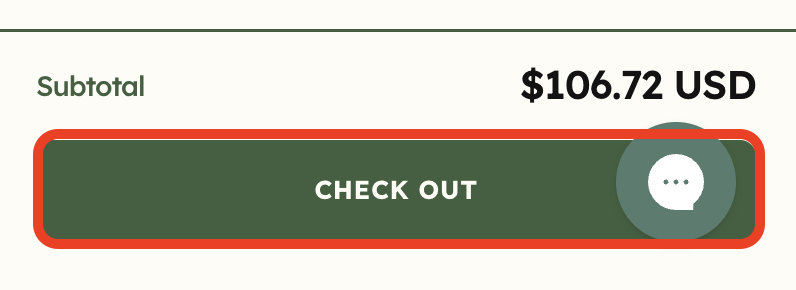
3. Enter the promo code in the "Discount code or gift card" field: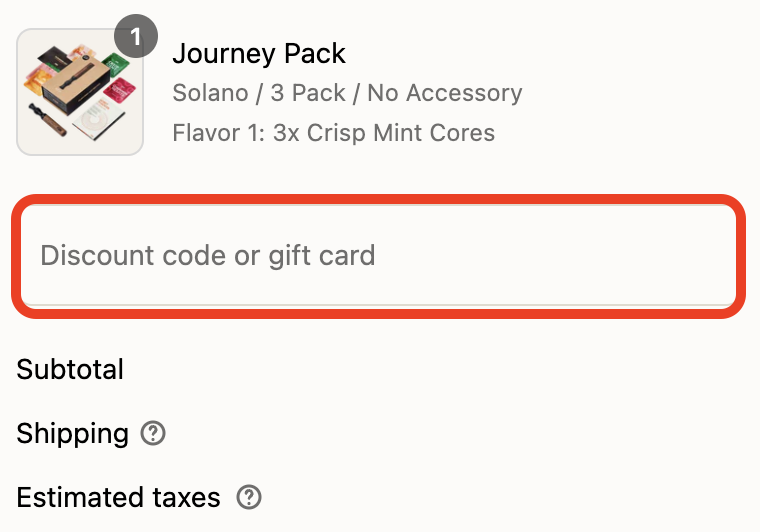
If you are on a mobile device and the discount field does not show up for you after clicking "Check Out", you will need to tap on "Show order summary" towards the top of your screen for the discount box to appear:
Not finding the answers you’re looking for? Feel free to reach out to our support team at [email protected].
Search terms/tags: enter discount code, where to enter discount code, apply discount code, discount code field, promo code entry, checkout discount field, coupon code placement, where to input promo code, discount code box, promo code box, apply coupon at checkout, enter promo at checkout, discount entry field, coupon entry, coupon code apply, store credit, gift card