Sika Health Payment Option Not Showing at CheckoutUpdated 4 months ago
If you're trying to pay using your HSA/FSA account through Sika Health but don't see it as a payment option during checkout, below are a few things to check.
Subscription Orders
Sika Health is not available for subscription purchases. If your cart includes a subscription item, the Sika Health option will not appear. Try removing the subscription item and check again.
Alternate Payment Methods
Sika Health may not appear on the main payment screen by default. To access it, click on “Alternative payment methods” during checkout. This will take you to a page that displays additional payment options, including Sika Health if it’s available for your order.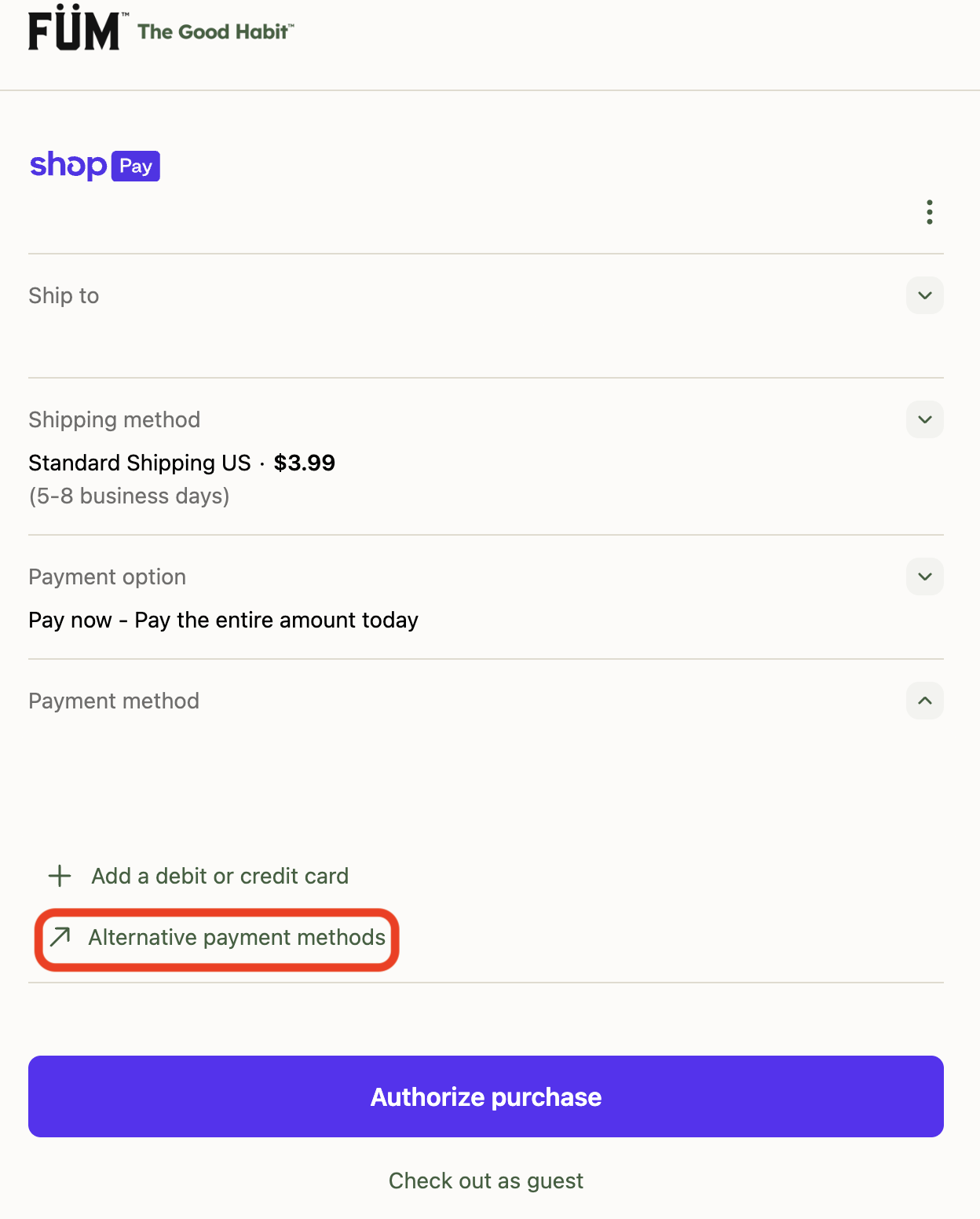
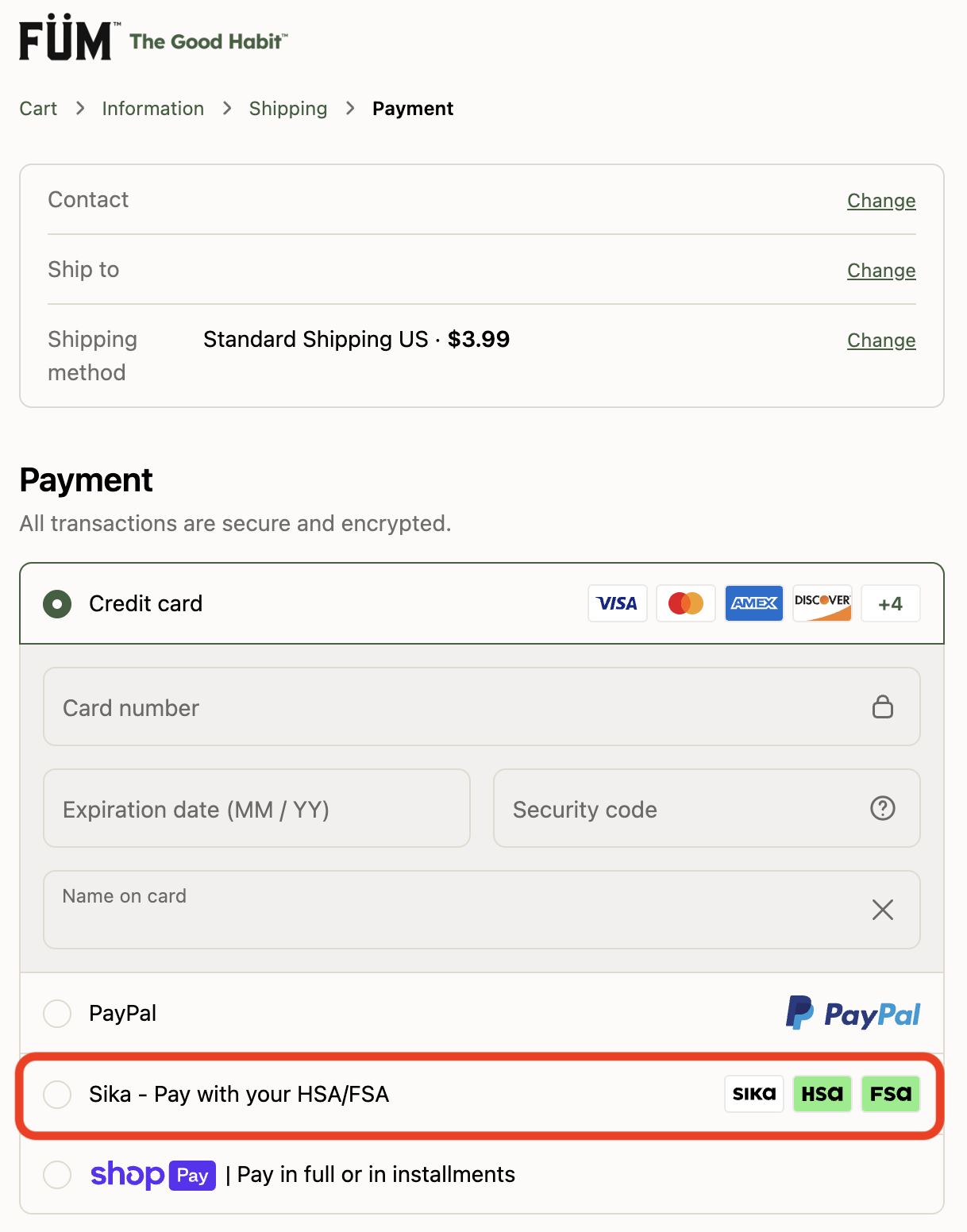
Still Not Showing?
Double-check your cart for any recurring or subscription-based items.
Make sure your browser is up to date and try clearing your cache or switching browsers.
If you're still having trouble, feel free to contact our support team at [email protected] for further assistance.
Search terms/tags: Sika Health payment not showing, Sika Health option missing, Sika Health checkout issue, payment option absent, Sika Health not available, health payment missing, Sika Health payment error, cannot see Sika Health pay, checkout missing Sika Health, Sika Health not in payment methods, Sika Health payment support, missing Sika Health in checkout, health savings option missing, FSA HSA Sika Health missing. can't pay with Sika